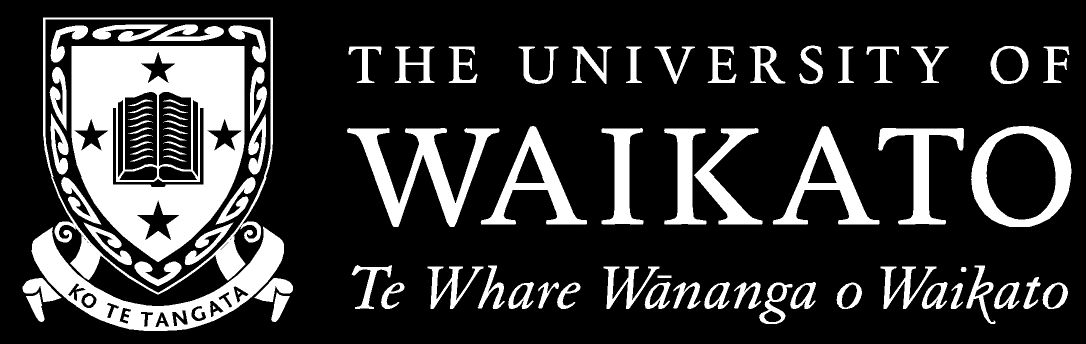
ACCTN204-19B (HAM)
Accounting Information Systems
15 Points
Staff
Convenor(s)
|
Jackie Allen
9263
MSB.3.02
B Semester Tuesday and Wednesday 11-12
jackie.allen@waikato.ac.nz
|
|
Administrator(s)
Tutor(s)
Librarian(s)
You can contact staff by:
- Calling +64 7 838 4466 select option 1, then enter the extension.
-
Extensions starting with 4, 5, 9 or 3 can also be direct dialled:
- For extensions starting with 4: dial +64 7 838 extension.
- For extensions starting with 5: dial +64 7 858 extension.
- For extensions starting with 9: dial +64 7 837 extension.
- For extensions starting with 3: dial +64 7 2620 + the last 3 digits of the extension e.g. 3123 = +64 7 262 0123.
Paper Description
This paper focuses on the practical application of technology in an Accounting context. Students experience a hands-on approach to the use of spreadsheets, relational databases, and dedicated accounting software through practical exercises.
Paper Structure
The paper focuses on the fundamental principles that underpin organisational accounting information systems. Practical computing elements are delivered in computer lab workshops. This paper is designed to meet the needs of students contemplating a career in accounting.
The course is important for those students intending to become members of Chartered Accountants Australia and New Zealand (CA ANZ) or CPA Australia. Knowledge and skills in information technology and accounting information systems are regarded as essential by both professional bodies and employers.
The overall objective of this paper is to increase students’ knowledge and understanding of contemporary accounting information systems (AIS), and skill, confidence and competence in using computers and, in particular, MS Excel, MS Access and dedicated accounting software. The paper is designed to give students the opportunity to demonstrate their skill in the use of technology in an accounting context to overcome realistic business challengesLearning Outcomes
Students who successfully complete the course should be able to:
Assessment
Assessment Components
The internal assessment/exam ratio (as stated in the University Calendar) is 100:0. There is no final exam.
Required and Recommended Readings
Required Readings
Students are required to purchase a copy of the Computer Workshop Manual from the Waikato Print shop and refer to the appropriate section throughout the semester.
Online Support
Workload
Students should regard attendance at all computer workshops as essential to the successful completion of this course. In addition to the formal classes, all students should work for an additional eight hours per week on assignments, background reading and consolidating practical skills.
2 x two - hour computer workshops
Linkages to Other Papers
Prerequisite(s)
Prerequisite papers: ACCTN101 or ACCT101
Restriction(s)
Restricted papers: ACCT313

 Waikato Home
Waikato Home